Ease into productivity with Knative
Kubernetes-native serverless
Caleb Woodbine <calebwoodbine.public@gmail.com>
Introduction
- serverless compute
- Knative Serving and productivity
- helpful patterns for adopting Knative Serving
About me


based in Wellington, New Zealand. Software and infrastructure engineer. Cloud & Open Source enthusiast.
Background, Past and Present Projects
- Safe Surfer
- routers
- infrastructure
- ii.nz
- Kubernetes conformance
- sig-k8s-infra
- personal
- FlatTrack (software for humans living together)
Serverless compute?
What is it?
Focus and Abstraction
utility focused computing. Run (and pay) on demand and event-based.
Commercial History
a brief look at public cloud offerings
Google Cloud App Engine
A language-first Container as a Service
(2008)
AWS Lambda
A Function as a Service
(2014)
AWS ECS
A Container as a Service
(2014)
Google Cloud Run
A Container as a Service
Implements the Knative Serving spec
(2019)
Stateless 12 factor apps
optimise your software for cloud and serverless environments
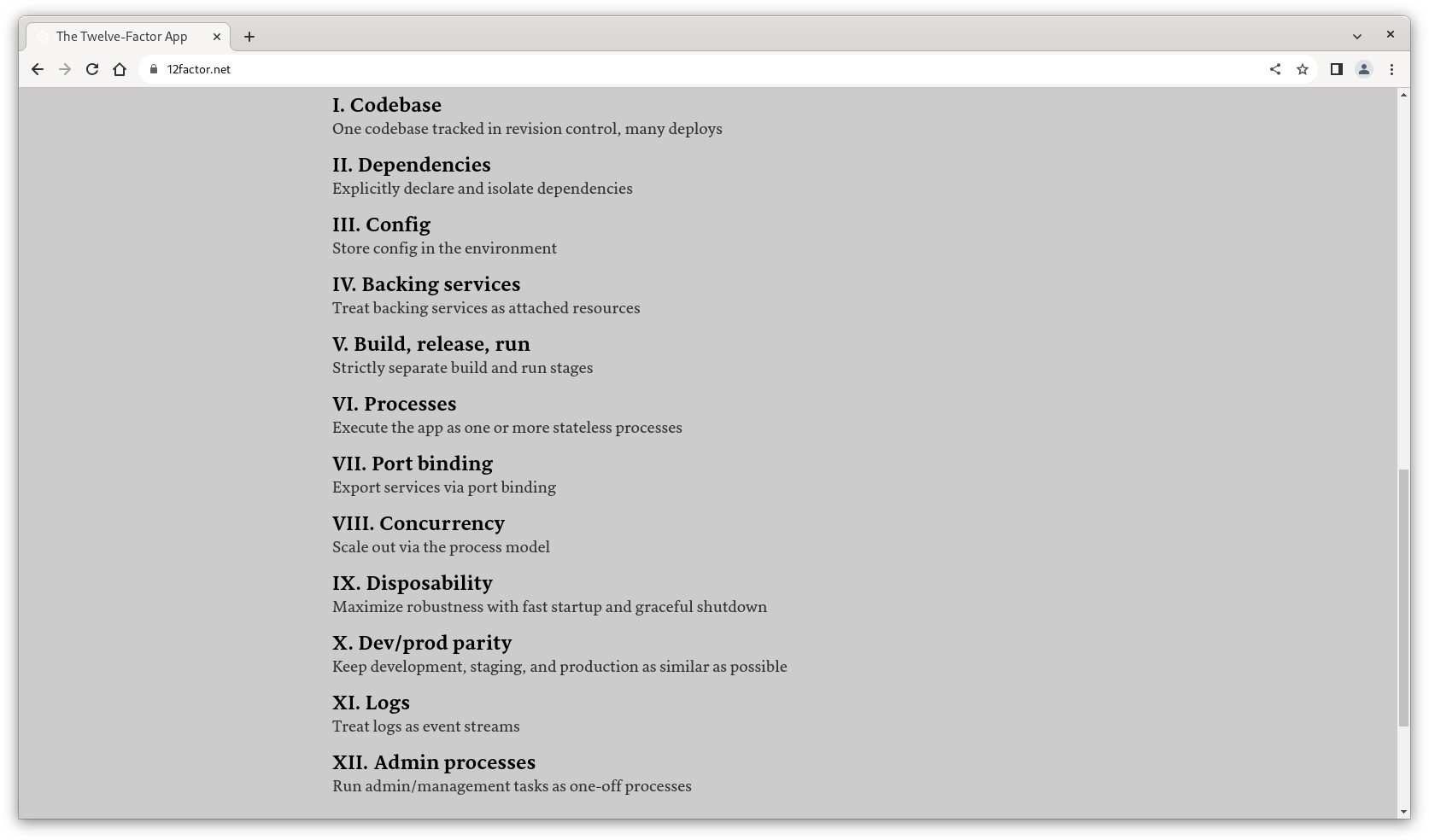
Deploying an app on Kubernetes
What you might do normally
Deployment
bring up the app
apiVersion: apps/v1
kind: Deployment
metadata:
name: nginx
namespace: default # example purposes
spec:
replicas: 3
selector:
matchLabels:
app: nginx
template:
metadata:
labels:
app: nginx
spec:
containers:
- image: cgr.dev/chainguard/nginx:latest
ports:
- containerPort: 8080
securityContext:
allowPrivilegeEscalation: false
capabilities:
drop:
- ALL
Service
internally load balance
apiVersion: v1
kind: Service
metadata:
name: nginx
namespace: default # example purposes
spec:
ports:
- name: http
port: 8080
protocol: TCP
targetPort: 8080
selector:
app: nginx
type: ClusterIP
HorizontalPodAutoScaler
scaling based on CPU usage of services (basic)
apiVersion: autoscaling/v1
kind: HorizontalPodAutoscaler
metadata:
name: nginx
namespace: default # example purposes
spec:
scaleTargetRef:
apiVersion: apps/v1
kind: Deployment
name: nginx
minReplicas: 3
maxReplicas: 10
targetCPUUtilizationPercentage: 80
PodDisruptionBudget
ensure that a certain number of replicas stay live
apiVersion: policy/v1
kind: PodDisruptionBudget
metadata:
name: nginx
namespace: default # example purposes
spec:
minAvailable: 2
selector:
matchLabels:
app: nginx
Certificate
get a TLS cert for securing the traffic
apiVersion: cert-manager.io/v1
kind: Certificate
metadata:
name: letsencrypt-prod
namespace: default # example purposes
spec:
secretName: letsencrypt-prod
issuerRef:
name: letsencrypt-prod
kind: ClusterIssuer
commonName: "nginx.coolcoffee.company"
dnsNames:
- "nginx.coolcoffee.company"
Ingress
route the application through the ingress controller
apiVersion: networking.k8s.io/v1
kind: Ingress
metadata:
name: nginx
namespace: default # example purposes
spec:
rules:
- host: nginx.coolcoffee.company
http:
paths:
- backend:
service:
name: nginx
port:
number: 8080
path: /
pathType: ImplementationSpecific
tls:
- hosts:
- nginx.coolcoffee.company
secretName: letsencrypt-prod
Important pieces of plumbing but…
Could it be simpler?
Enter: Knative Serving
apiVersion: serving.knative.dev/v1
kind: Service
metadata:
name: nginx
namespace: default
spec:
template:
spec:
containers:
- image: cgr.dev/chainguard/nginx:latest
a Service deployed with Knative.
Perspective
If Kubernetes is an electrical grid, then Knative is its light switch
– Kelsey Hightower, Google Cloud Platform
About Knative
Knative is a project out of Google.
It was donated to the CNCF in March 2nd 2022 as an incubating project.
see:
Scale to zero
No Pods
kubectl --namespace default get pods
No resources found in default namespace.
Request comes in
curl http://nginx.default.127.0.0.1.sslip.io
A Pod comes up
scales up to one
kubectl --namespace default get pods
NAME READY STATUS RESTARTS AGE
nginx-00001-deployment-7774b4cb55-vzlms 2/2 Running 0 4s
Timeout and the Pod is deleted
kubectl --namespace default get pods
NAME READY STATUS RESTARTS AGE
nginx-00001-deployment-7774b4cb55-vzlms 1/2 Terminating 0 92s
no requests have come in, in the last 90 seconds; the workload goes away
(after stability-window + scale-to-zero-grace-period)
No Pods
kubectl --namespace default get pods
No resources found in default namespace.
Revisions
for each update, a new immutible revision is created.
kn revisions list -n default
NAME SERVICE TRAFFIC TAGS GENERATION AGE CONDITIONS READY REASON nginx-00003 nginx 100% 3 31s 4 OK / 4 True nginx-00002 nginx 2 63s 4 OK / 4 True nginx-00001 nginx 1 2m32s 4 OK / 4 True
Traffic Splitting
split the traffic to a service back to separate revisions.
apiVersion: serving.knative.dev/v1
kind: Service
metadata:
name: nginx
namespace: default
spec:
traffic:
- latestRevision: true
percent: 90
- revisionName: nginx-00001
percent: 10
template:
spec:
containers:
- image: cgr.dev/chainguard/nginx:latest
Domains
default domains
configure using the Knative Operator
apiVersion: operator.knative.dev/v1beta1
kind: KnativeServing
metadata:
name: knative-serving
namespace: knative-serving
spec:
config:
domain:
127.0.0.1.sslip.io: ""
svc.cluster.local: |
selector:
visibility: local
svc.coolcoffee.company: |
selector:
app: coolcoffee.company
cluster administrators set base domains for use
kn services list -n default
NAME URL LATEST AGE CONDITIONS READY REASON frontend http://frontend.default.svc.coolcoffee.company frontend-00001 5s 3 OK / 3 True nginx http://nginx.default.127.0.0.1.sslip.io nginx-00004 148m 3 OK / 3 True nginx-but-internal http://nginx-but-internal.default.svc.cluster.local nginx-but-internal-00001 64m 3 OK / 3 True
label-based
apiVersion: serving.knative.dev/v1
kind: Service
metadata:
name: frontend
namespace: default
labels:
app: coolcoffee.company
...
will serve the service under svc.coolcoffee.company, as per earlier config
domain template
cluster administrators are able to configure the domain template in the following config, using Go text templating
apiVersion: operator.knative.dev/v1beta1
kind: KnativeServing
metadata:
name: knative-serving
namespace: knative-serving
spec:
config:
network:
domain-template: "{{.Name}}.{{.Namespace}}.{{.Domain}}"
By default the Service domains are hierarchical.
internal/private by default
use internal or change to your domain.
apiVersion: operator.knative.dev/v1beta1
kind: KnativeServing
metadata:
name: knative-serving
namespace: knative-serving
spec:
config:
domain:
svc.cluster.local: ""
Vanity Domains
a custom addressable web domain for the service.
in Knative cli
kn domain create coolcoffee.company --ref coolcoffee-company
with YAML
apiVersion: serving.knative.dev/v1beta1
kind: DomainMapping
metadata:
name: coolcoffee.company
namespace: default
spec:
ref:
apiVersion: serving.knative.dev/v1
kind: Service
name: coolcoffee-company
namespace: default
in your continous delivery repo.
claiming domains
a DomainMapping must be released to be able to route a Service.
apiVersion: networking.internal.knative.dev/v1alpha1
kind: ClusterDomainClaim
metadata:
name: coolcoffee.company
spec:
namespace: default
By default, this is a manual administrator step with creating a ClusterDomainClaim with
claiming domains automatically
automatically approved with
apiVersion: operator.knative.dev/v1beta1
kind: KnativeServing
metadata:
name: knative-serving
namespace: knative-serving
spec:
config:
network:
autocreate-cluster-domain-claims: "true"
to ensure that only trusted domains are used.
Gradual Rollouts
set a custom amount of time before a new revision gains 100% of traffic.
apiVersion: serving.knative.dev/v1
kind: Service
metadata:
name: nginx
namespace: default
annotations:
serving.knative.dev/rollout-duration: "120s"
spec:
...
Port-detection
no need to specific port if the application listens on >=1024.
apiVersion: serving.knative.dev/v1
kind: Service
metadata:
name: nginx
namespace: default
spec:
template:
spec:
containers:
- image: cgr.dev/chainguard/nginx:latest # listens on :8080
Auto-TLS with Cert-Manager
automatically generate LetsEncrypt TLS certificates for Services using your ClusterIssuer.
apiVersion: operator.knative.dev/v1beta1
kind: KnativeServing
metadata:
name: knative-serving
namespace: knative-serving
spec:
config:
...
network:
certificate-provider: cert-manager
auto-tls: Enabled
http-protocol: Redirected
default-external-scheme: HTTPS
certmanager:
issuerRef: |
kind: ClusterIssuer
name: letsencrypt-prod
Minimum Service scale
set the scale settings for Services
apiVersion: operator.knative.dev/v1beta1
kind: KnativeServing
metadata:
name: knative-serving
namespace: knative-serving
spec:
config:
...
autoscaler:
min-scale: 2
Private services
manually specify visibility for a Service.
apiVersion: serving.knative.dev/v1
kind: Service
metadata:
name: nginx
namespace: default
labels:
networking.knative.dev/visibility: cluster-local
spec:
...
gRPC Services
port names as tags.
apiVersion: serving.knative.dev/v1
kind: Service
metadata:
name: nginx
namespace: default
spec:
template:
spec:
containers:
- image: grpc-ping-test
ports:
- name: h2c # HTTP/2 cleartext
containerPort: 8080
Tag resolution
resolves and uses the digest for an image to pin the revision along side an exact image.
e.g: cgr.dev/chainguard/nginx:latest to cgr.dev/chainguard/nginx@sha256:cba7c1fa2f1007db182d61f2635f4be07cf01e55dd3362ca7413c3a555a61875
Knative Serving Architecture
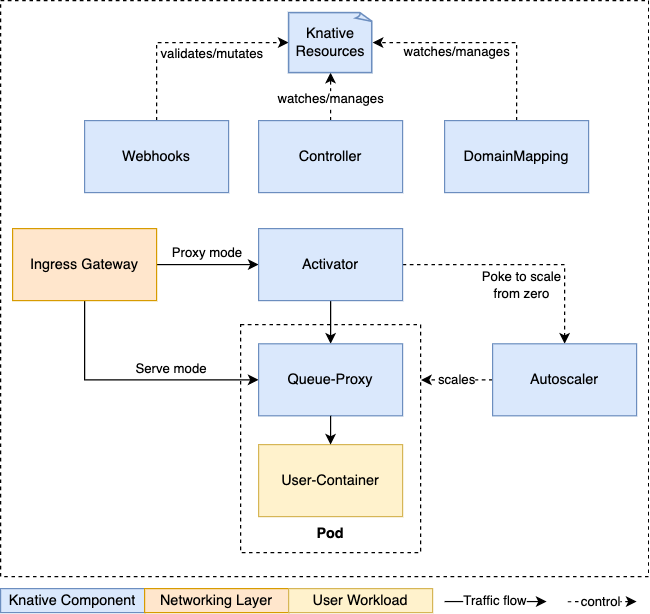
resource mappings

Components (1/2)
core
- activator
- queues requests to Services for use in autoscaling
- autoscaler
- scales Service pods in response to metrics and incoming requests
- controller
- manages and reconciles Knative resources and their respective states
- webhook
- validates and mutates Knative responses
Components (2/2)
in Service Pods:
- queue-proxy
- proxies requests and collects metrics about the Service Pod
Components (2/2)
network layer options:
- Kourier
- Knative purpose-built ingress controller with Envoy Proxy
- Istio
- Ingress controller and Service Mesh
- Contour
- Ingress controller
Security Efforts
require non-privileged applications
the following
apiVersion: operator.knative.dev/v1beta1
kind: KnativeServing
metadata:
name: knative-serving
namespace: knative-serving
spec:
config:
features:
secure-pod-defaults: "enabled"
adds the following SecurityContext to the workflow container
...
securityContext:
allowPrivilegeEscalation: false
capabilities:
drop:
- ALL
security guard
uses a specific extended queue-proxy to audit the Service, allowing for detection and blocking of service misbehaviour
apiVersion: operator.knative.dev/v1beta1
kind: KnativeServing
metadata:
name: knative-serving
namespace: knative-serving
spec:
security:
securityGuard:
enabled: true
(not complete installation)
see more at: https://knative.dev/docs/serving/app-security/security-guard-about/
mTLS (alpha)
an optional feature to encrypt internal traffic between between ingress, activator and queue-proxy components.
Downsides
- cold start penalties (varies based on compute and components: e.g: runc/crun)
- only supports HTTP/HTTPS/gRPC traffic
Positive side-effects
- greener compute scheduling through demand-based scheduling
- same APIs where you need them, whether in data center, on-prem or local machine
In the wild
commercial offerings include
- Google Cloud Run
- Red Hat OpenShift Serverless
- Chainguard managed offering (Hakn)
- IBM Cloud Code Engine
- TriggerMesh
Helpful pattens for adopting Knative
Platform teams
- knative-operator
- manage Knative easier
- fluxcd or argocd
- deliver Kubernetes-native infrastructure as code continously
Developers
kn quickstart kind
create a service with kn cli
kn -n default service create nginx --image=cgr.dev/chainguard/nginx:latest
creating an app with the kn func cli
create the small boilerplate
kn func create --language go --template http
write a handler
package function
import (
"context"
"fmt"
"net/http"
)
// Handle an HTTP Request.
func Handle(ctx context.Context, res http.ResponseWriter, req *http.Request) {
fmt.Println("request in!")
res.WriteHeader(http.StatusOK)
res.Write("OK")
}
deploy the function
kn func deploy
Knative is Open Source and Community Driven
Come join us at
Knative Serving Demo
Questions
(end)